In an age where cyber threats are growing in both sophistication and frequency, securing your email infrastructure is more important than ever. MDaemon includes a variety of tools and settings that can help administrators protect their users and connected devices from spam, malware, hacking attempts, data breaches, and email spoofing.
This blog guide outlines essential recommendations and configurations. Here’s the key practices for best security:
Email Authentication
- Require SMTP Authentication: Ensures only users who validate their identity with a username and password can send mail.
- Use the IP Shield: Associates domains with authorized IPs to prevent spoofing & provide an extra layer of authentication.
🛡️ Data Protection
- Enable SSL/TLS: Encrypts the connection between mail clients & servers, and between mail servers & gateways.
- Use RequireTLS & MTA-STS: Enforces secure delivery paths for emails.
- PGP Encryption: Encrypts email messages between users.
Prevent Hacking & Abuse
- Block Open Relays: Prevents unauthorized email relaying, which happens when an email is neither to nor from a local user/domain.
- Enable MDaemon AntiVirus: Scans all inbound & outbound email traffic for malware using the Ikarus & ClamAV antivirus engines.
- Enable SMTP & Dynamic Screening: Blocks suspicious connection patterns and brute-force login attempts.
- Enable Account Hijack Detection: Limits outbound mail bursts to prevent spam from hijacked accounts.
- Location, IP, and Host Screening: Blocks connections from untrusted or unauthorized sources.
- Use Trusted Hosts/IPs Wisely: Only add trusted sources to bypass certain security tests.
- Enforce HTTPS for Webmail: Secures webmail sessions.
- Enable Two-Factor Authentication: Adds an extra layer of login protection.
Prevent Hacking & Abuse
- Block Open Relays: Prevents unauthorized email relaying, which happens when an email is neither to nor from a local user/domain.
- Enable MDaemon AntiVirus: Scans all inbound & outbound email traffic for malware using the Ikarus & ClamAV antivirus engines.
- Enable SMTP & Dynamic Screening: Blocks suspicious connection patterns and brute-force login attempts.
- Enable Account Hijack Detection: Limits outbound mail bursts to prevent spam from hijacked accounts.
- Location, IP, and Host Screening: Blocks connections from untrusted or unauthorized sources.
- Use Trusted Hosts/IPs Wisely: Only add trusted sources to bypass certain security tests.
- Enforce HTTPS for Webmail: Secures webmail sessions.
- Enable Two-Factor Authentication: Adds an extra layer of login protection.
Spam Prevention
- Spam Filter & Spam Scoring: Utilizes SpamAssassin rules for identifying spam.
- Bayesian Learning: Trains the filter using user-submitted spam/non-spam messages.
- DNS Blocklists: Blocks known spam sources in real-time.
- Enable Automatic Spam Filter Updates: Keeps spam definitions current.
- Spambot Detection: Blocks mass spam senders using multiple IPs.
- Spamhaus DQS: A paid service that blocks up to 99% of threats.
- Outbreak Protection: Detects and stops threats using pattern analysis even before antivirus signatures are updated.
When combined, these features form a comprehensive security framework that helps protect MDaemon mail servers from a wide range of email-borne threats.

Written by Mehedy Mizan
Mehedy Mizan, based in Bangladesh, is currently a General Manager at TechDistri Limited. Mehedy Mizan brings experience from previous roles at System Solutions BD, Corporate Projukti Limited and Uttaran Structural Designers Ltd. Mehedy Mizan holds a 2006 - 2010 CSE in Computer Engineering @ Asian University of Bangladesh. With a robust skill set that includes MySQL, HTML, jQuery, PHP, Linux and more. Mehedy Mizan has 1 emails on RocketReach.
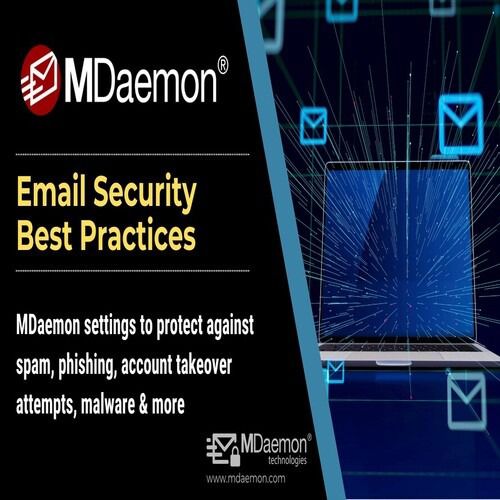

Loading comments...